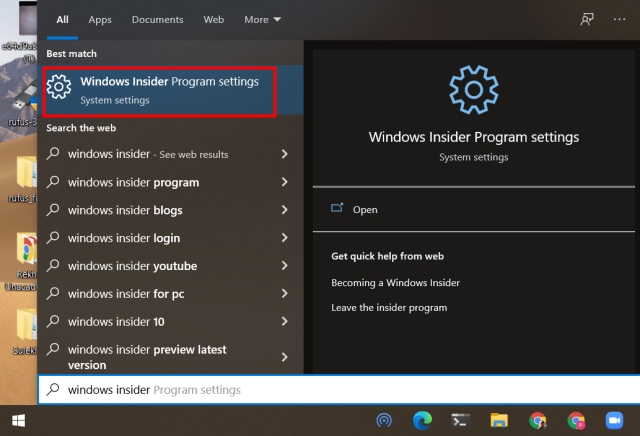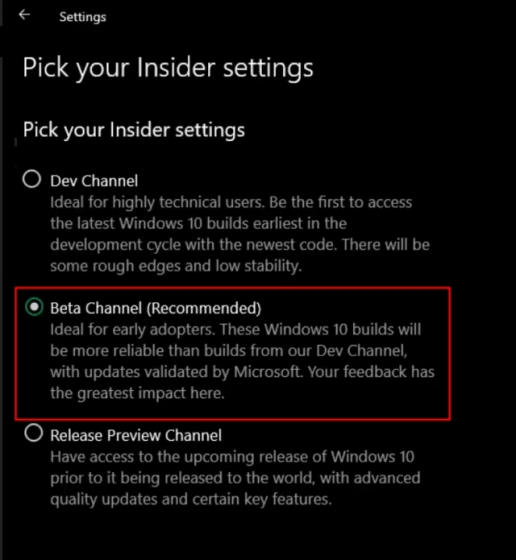STEP 1]
STEP 2]
STEP 3] Once you have done that, open Windows Settings by pressing Windows + I shortcut. After that, move to “Update and Security“. Here, click on “Check for Updates” and download the new Beta build.

STEP4]. Once you have updated your system to the Beta channel, you can now install Windows 10’s new Feature Experience Pack. Open “Windows Updates” again and “Check for Updates“. You will instantly get an update for the new Feature Experience Pack. Simply click on “Install Now”.
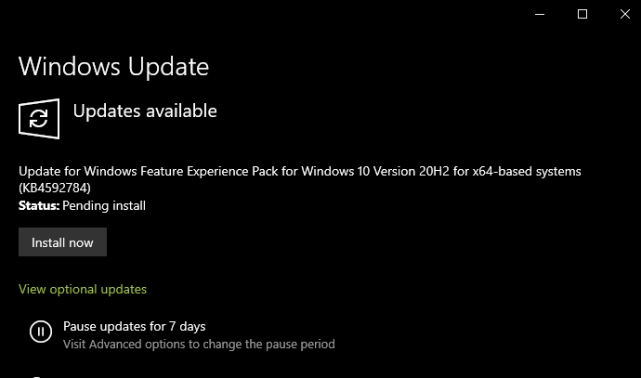
STEP 5]. Your computer will reboot and within 5-10 minutes, your PC will reboot with new features. As of now, there has been only one release of Windows Feature Experience Pack (120.2212.1070.0) and it adds two new features.
Having said that, don’t expect visual updates to Windows 10 since the project wants to largely stay away from updating the core Windows system. In the coming days, we will surely find exciting new features and apps on Windows 10. Anyway, that's all for today.